Good Friction
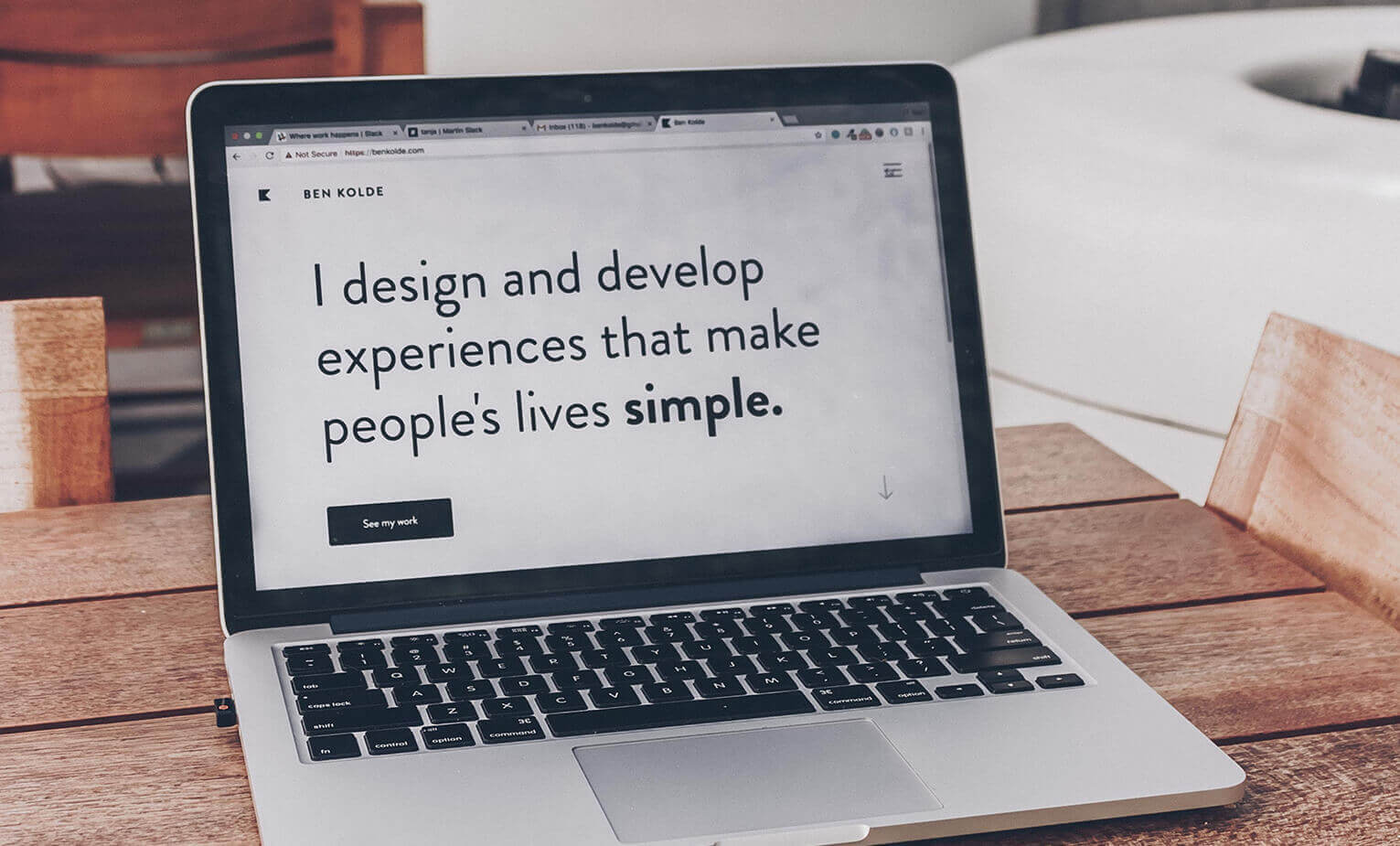
The everyday pauses that protect us—and make products better
We’re trained to worship “seamless.” But the best experiences aren’t frictionless; they’re well-frictioned. Tiny, deliberate pauses stop errors, prevent harm, and teach correct behavior without a lecture. You see them every day—and probably never thank them.
Below are six quiet masters of good friction and what they teach brand, product, and service design.
1) Child-Resistant Medicine Caps — Delay for Safety
What they do: Force a push-then-turn action that slows children and prompts adults to pay attention.
Principle: A micro-pause that raises the cost of a dangerous mistake.
Use it in brand/product: Add confirmation where failure is expensive—deleting data, wiring funds, publishing content. Design the pause to feel purposeful, not punitive.
2) Stove Knobs that Push to Turn — Intent Over Impulse
What they do: Require pressure before rotation to prevent accidental gas flow.
Principle: Gate the action with intent.
Use it in digital: Draft mode by default, “Hold to publish,” or a long-press for destructive operations.
3) Zipper Auto-Locks — State Awareness
What they do: Resist sliding when the pull tab is down; unlock when lifted.
Principle: Build a state into the control itself.
Use it in UI: Edit/lock toggles that change affordance (cursor, color, haptics) so users feel when they’re safe.
4) Sachet Tear Notches — Directed Breakage
What they do: Score the weakest point so opening is controlled, not chaotic.
Principle: If something must break, decide where.
Use it in service: Escalations, refunds, or exit paths should be obvious, quick, and dignified—designed tears, not rips.
5) Fuel-Cap Tethers — Loss Prevention by Default
What they do: Keep the cap attached so forgetfulness isn’t fatal.
Principle: Design for human error; assume distraction.
Use it in systems: Auto-saves, draft recovery, grace periods, and checklists that travel with the task.
6) Ballpoint Click Retracts the Tip — Haptic Closure
What it does: A satisfying click proves the pen won’t stain your pocket.
Principle: Sensory confirmation beats visual inspection.
Use it in product: Sound/feel cues for completed steps (pairing, payment, upload) reduce anxiety and support trust.
When to Add Friction (and when not to)
- Add it when the cost of a mistake is high, the action is irreversible, or intent must be explicit.
- Reduce it when the task is routine, reversible, or the user repeats it frequently.
- Shape it with sensory feedback (sound, haptic, resistance) so the pause feels premium, not punitive.
The Brand POV
Seamlessness is table stakes. Considered resistance is advantage. The brands people trust most choreograph attention at the right moments—and then disappear.
Kreatid — For the Future.
We design systems that know when to glide and when to guard. Want a friction audit for your product or flow? Let’s map it.

